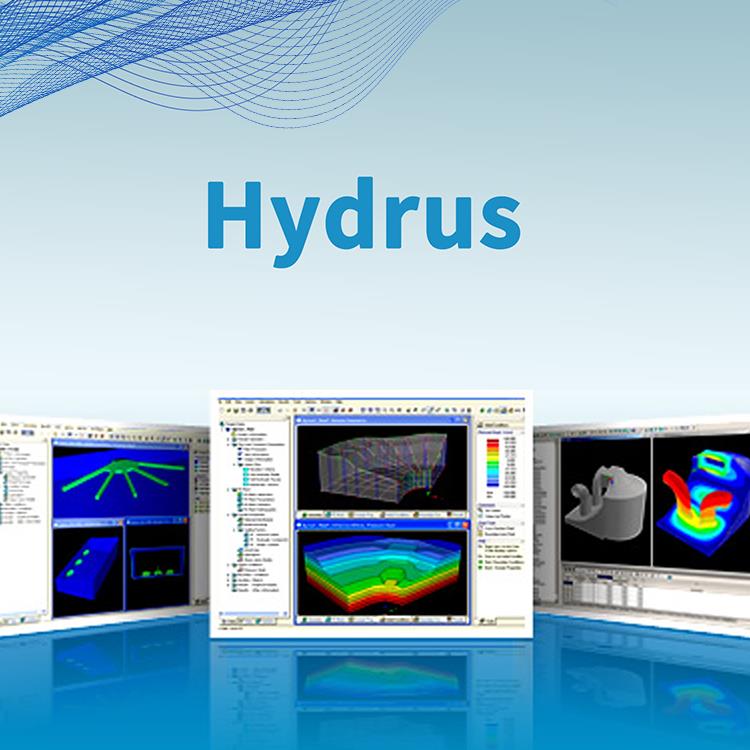- 2024-05-04 14:40 6194
- 产品价格:面议
- 发货地址:北京海淀 包装说明:不限
- 产品数量:9999.00 套产品规格:不限
- 信息编号:191593073公司编号:14832749
- 王经理 微信 18510103847
- 进入店铺 在线留言 QQ咨询 在线询价
ncss正版软件云盘 ncss2020 正规代理
- 相关产品:
使用期限:*许可形式:单机和网络版原产地:美国介质:下载适用平台:windows,mac,linux
科学软件网提供的软件上千款,涉及所有学科领域,您所需的软件,我们都能提供。科学软件网提供的软件涵盖领域包括经管,仿真,地球地理,生物化学,工程科学,排版及网络管理等。同时,还提供培训、课程(包含34款软件,66门课程)、实验室解决方案和项目咨询等服务。The NCSS Data Window
The NCSS Data window contains the data that is currently being analyzed. This window lets you view, modify,
and save your data. It has the look and feel of a spreadsheet. This is the main NCSS window. Closing this window
will exit NCSS.
The Data Window chapter provides a closer look at the Data window. This chapter can be found from the general
help or by clicking the help button of the Data window.

Label Order
Choose how the stacked data and labels are ordered, relative to each other. The options are
• Output Label Columns before Stacked Data
Labels are output first, followed by the column of stacked data.
Example – Result of stacking X, Y, and Z with a label column, “Label,” and Label Order = “Output Label
Columns before Stacked Data”:

Analysis Using NCSS
With a few easy steps you can obtain meaningful numeric results and clean, clear graphics.
Use the Data window to import or enter your data. Open an NCSS procedure for your desired analysis. Select the columns and run the analysis to obtain accurate and easy-to-read numeric output and graphics.

Input Columns to Unstack
The options in this section allow you to specify the input data columns to be unstacked, grouping columns if
required, and optional label columns to be carried along with the unstacked data.
Data Columns to Unstack
Click on the column selection button at the right to select columns from the dataset to unstack. When multiple
columns are entered, the unstacking procedure will be carried out separately for each column.
科学软件网主要提供以下科学软件服务:
1、软件培训服务:与国内大学合作,聘请业内人士定期组织软件培训,截止目前,已成功举办软件培训四十多期,累计学员2000余人,不仅让学员掌握了软件使用技巧,加深了软件在本职工作中的应用深度,而且也为**业人士搭建起了沟通的桥梁;
2、软件服务:提供软件试用版、演示版、教程、手册和参考资料的服务;
3、解决方案咨询服务:科学软件网可向用户有偿提供经济统计、系统优化、决策分析、生物制药等方面的解决方案咨询服务;
4、软件升级及技术支持服务:科学软件网可向用户提供软件的本地化技术支持服务,包括软件更新升级、软件故障排除、安装调试、培训等;
5、行业研讨服务:科学软件网会针对不**业,邀请国内外以及软件厂商技术人员,不定期在国内举办大型研讨会,时刻关注*技术,为国内行业技术发展提供导向。