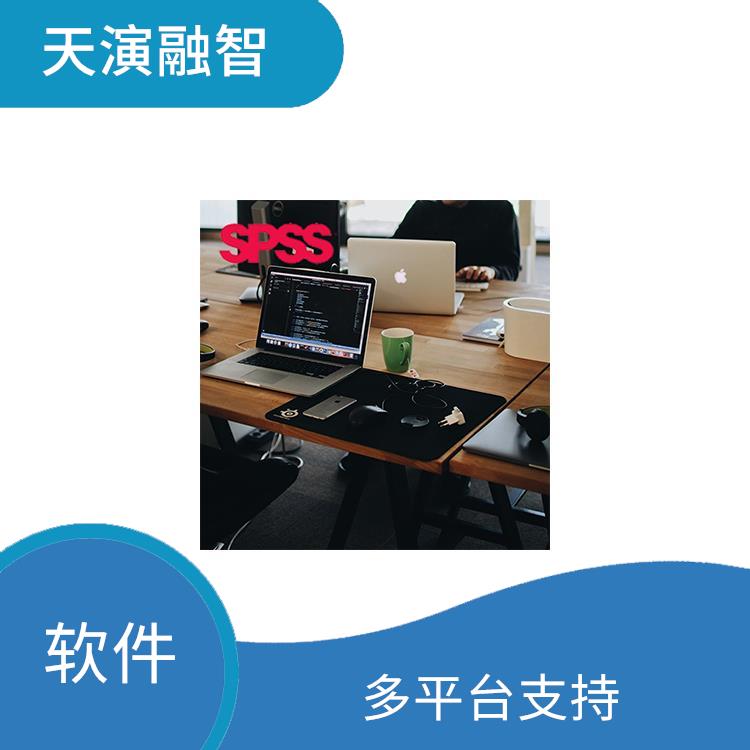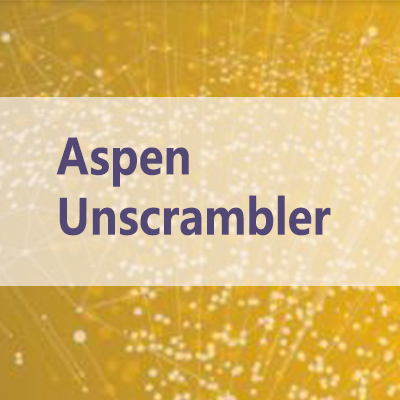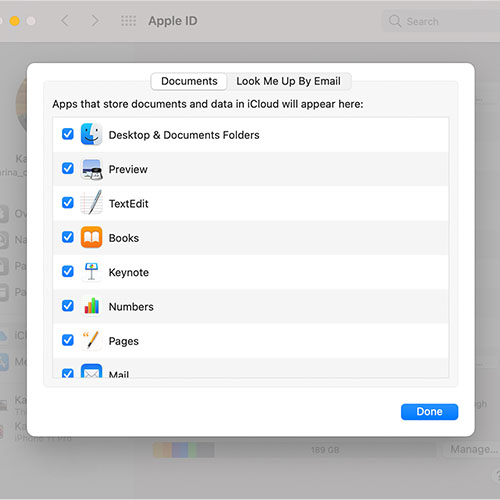- 2025-04-24 15:26 30894
- 产品价格:面议
- 发货地址:北京海淀 包装说明:不限
- 产品数量:9999.00 个产品规格:不限
- 信息编号:199325528公司编号:14832749
- 王经理 微信 18510103847
- 进入店铺 在线留言 QQ咨询 在线询价
STRATER软件百科 正版软件
- 相关产品:
科学软件网提供软件和培训服务已有19年,拥有丰富的经验,提供软件产品上千款,涵盖领域包括经管,仿真,地球地理,生物化学,工程科学,排版及网络管理等。同时还有的服务,现场培训+课程,以及本地化服务。
Sample Files lists all of the Strater project files and data files in the Strater samples directory. This is C:\Program Files\Golden Software\Strater 5\Samples, by default. Click on any file in the list and click the Open button to open the selected file.
Navigating the Help
The navigation pane shows the Contents, Index, Search, and Favorites pages. The navigation page is displayed by default. The navigation pane can be displayed with the button and hidden with the button.
Strater 地质数据处理软件
概述
可视化数据
消除地表下的不确定性。通过将原始的地下数据转换成可理解的测井曲线、井眼模型和横断面,实现洞察力和清晰度。轻松创建的岩土技术报告,清晰地与Strater沟通重要信息。
分析数据
找到您所有地下数据问题的。当在Strater中显示时,地下数据变得清晰易懂。Strater的广泛功能让您可以快速查看和分析领域,而不会忽略一些细节。
Golden Software is excited to announce the release of Strater. Strater is a well log and borehole plotting software program that imports your data from a multitude of sources (database files, data files, LAS files, ODBC, and OLE DB data sources). Strater provides innumerable ways to graphically display your data. All the logs are fully customizable to suit your needs.
Getting Help from the Help Menu
Within Strater, the online help file is opened through Home | Help | Contents or Home | Help | Tutorial. Alternatively, press F1 at anytime to open the help. You can navigate help using the Contents, Index, Search, and Favorites pages in the navigation pane to the left of the topic page.
19年来,公司始终秉承、专注、专心的发展理念,厚积薄发,积累了大量的人才、技术以及行业经验,在行业内得到了大量用户的认可和高度价。