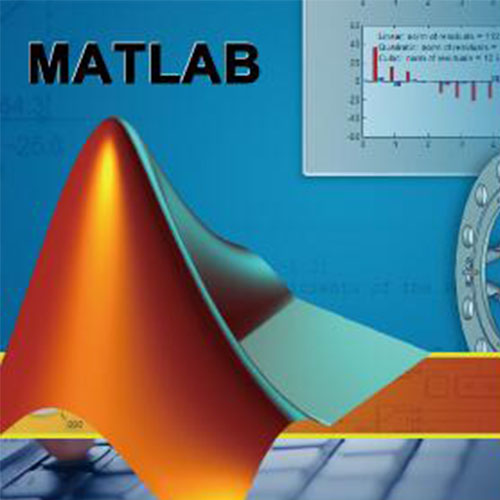- 2025-04-15 15:26 12594
- 产品价格:面议
- 发货地址:北京海淀 包装说明:不限
- 产品数量:9999.00 个产品规格:不限
- 信息编号:208417566公司编号:14832749
- 王经理 微信 18510103847
- 进入店铺 在线留言 QQ咨询 在线询价
INTEL FORTRAN实用教程
- 相关产品:
intel
Fortran实用教程
北京天演融智软件有限公司(科学软件网)前身是北京世纪天演科技有限公司,成立于2001年,专注为国内高校、科研院所和以研发为主的企事业单位提供科研软件和服务的国家。
Intel Fortran Compiler for Windows
针对Windows的一个完整的Fortran开发环境
兼容微软Visual Studio 2013及以后版本。
没有Microsoft Visual Studio?也没有没问题:基于Microsoft Visual Studio 2015 的Fortran开发环境不需要购买其他任何产品。
从熟悉的Microsoft Visual Studio IDE中开发、构建、调试和运行,或者从您选择的命令行构建和运行。
包括32位和64位编译器-不需要支付任何额外的费用。
使用QuickWin、OpenGL和Windows API支持创建传统的控制台应用程序或图形界面。
提供组件对象模型(COM)和.NET互动操作性。
使用C++、Visual Basic、C#等构建混合语言应用程序(需要Microsoft Visual Studio)
数以万计的关于Windows API、OpenGL、POSIX、对话框、多字节字符支持等的例程、类型和常量。
广泛支持Fortran Standards和Plus扩展功能
完整的语言Fortran 90/95、完整的Fortran 2003/2008,加上初始的Fortran 2008(测试版本)的功能。
√ 显著改进了Fortran coarray支持
√ Fortran 2008子模块
√ 31数组维度(标准15)
√ OPEN中的NEWUNIT
同时支持FORTRAN IV (FORTRAN-66)和 FORTRAN 77
支持OpenMP 4.5和初始OpenMP 5.0
源代码兼容Compaq Visual Fortran——大多数项目只需要重新构建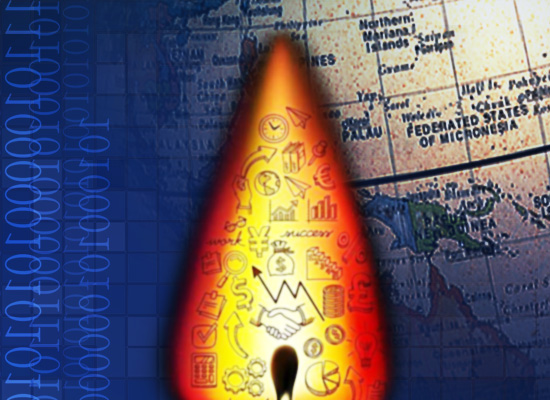
Add an Existing File to the Project
1. If not already open, open the project (use the File menu).
2. Select Project > Add Existing Item.
3. In the Add Existing Item dialog box that appears, select the Fortran files to be added to the project.
Add a New File to the Project
1. If not already open, open the project (use the File menu).
2. Select Project > Add New Item.
3. In the Add New Item dialog box that appears, choose the type of file.
4. Specify the file name. Click Open. The file name appears in the Solution Explorer view.
5. Use the Microsoft Visual Studio* editor to type in source code. Be sure to save your work when you are
finished.
Multithreaded Programs
If the program is multithreaded, each thread starts on whichever processor is available at the time. On a
computer with one processor, the threads all run in parallel, but not simultaneously; the single processor
switches among them. On a computer with multiple processors, the threads can run simultaneously.
Using the -fpscomp filesfromcmd Option
If you specify the fpscomp option with keyword filesfromcmd, the command line that executes the
program can include additional filenames to satisfy OPEN statements in the program for which the filename
field (FILE specifier) has been left blank. The first filename on the command line is used for the first OPEN
statement executed, the second filename for the second OPEN statement, and so on.
By default, the Debug configuration sets project options to include debug symbol information and turns off
optimizations. Before you can debug an application, you must build a debug configuration for the project.
Although debug and release configurations usually use the same set of source files, the project setting
information usually differs. For example, the default debug configuration supplies full debug information and
no optimizations, whereas the default release configuration supplies minimal debug information and full
optimizations.
To make configuration changes for your project:
1. Choose an active solution in the Solution Explorer.
2. Go to Build > Configuration Manager.
3. Select a configuration.
科学软件网专注提供正版软件,跟上百家软件开发商有紧密合作,价格优惠,的和培训服务。