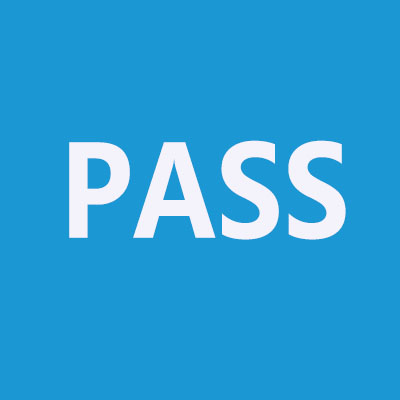- 2025-02-19 15:26 8794
- 产品价格:面议
- 发货地址:北京海淀 包装说明:不限
- 产品数量:9999.00 套产品规格:不限
- 信息编号:214879074公司编号:14832749
- 王经理 微信 18510103847
- 进入店铺 在线留言 QQ咨询 在线询价
stattransfer软件教程之实用教程 本地化服务
- 相关产品:
科学软件网专注提供科研软件。截止目前,共代理千余款,软件涵盖各个学科。除了软件,科学软件网还提供课程,包含34款软件,66门课程。热门软件有:spss,stata,gams,sas,minitab,matlab,mathematica,lingo,hydrus,gms,pscad,mplus,tableau,eviews,nvivo,gtap,sequncher,simca等等。
The "Run Program" tab in Stat/Transfer's GUI, where they can be loaded, edited, and run
The Stat/Transfer command processor prompt with an “ex” command
The operating system prompt with “st commandfilename”
Or from Windows by clicking on the command file
Mac Catalina Support
Full support of Catalina with code notarization and 64 bit support. Versions of Stat/Transfer earlier than 15 are problematic on this new OS.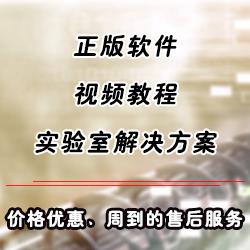
It also gives you the ability to combine multiple input files into a single output file.
Variables Tab
The Variables tab allows you to choose which variables will be transferred to your output data set. You can also view the characteristics of each variable, such as the preferred output or “target” types, the variable labels and the value labels.
Stat/Transfer automatically makes an extra pass through your data to determine the best output variable type and the minimum string width for your variables. However, if you wish, you can manually choose the storage types of each variable.
You can quickly choose variables to keep or drop by using the “Quick Variable Selector” window, which accepts wildcards, lists and ranges of variable names. The “Quick Type Selector” similarly makes fast work of changing variable types.
科学软件网为全国大多数高校提供过产品或服务,销售和售后团队,确保您售后无忧!