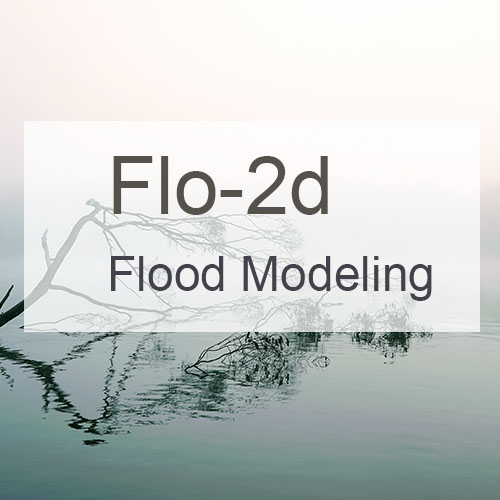- 2025-02-07 15:26 10294
- 产品价格:面议
- 发货地址:北京海淀 包装说明:不限
- 产品数量:9999.00 套产品规格:不限
- 信息编号:216063913公司编号:14832749
- 王经理 微信 18510103847
- 进入店铺 在线留言 QQ咨询 在线询价
保证正版 GPMAW说明书
- 相关产品:
科学软件网提供的软件上千款,涉及所有学科领域,您所需的软件,我们都能提供。科学软件网提供的软件涵盖领域包括经管,仿真,地球地理,生物化学,工程科学,排版及网络管理等。同时,还提供培训、课程(包含34款软件,66门课程)、实验室解决方案和项目咨询等服务。
Molar Ext./Abs.@280: Theoretical extinction coefficient / absorption of the protein at 280 nm.
Highlights: Percentage of the sequence, which is inverted (highlighted) or underlined, updated dynamically.
Sel. mass: Mass of the selected (highlighted) part of the sequence. Shown as singly, doubly and triply charged peptide (i.e. residue mass + 18 + charge). Updated dynamically. Note that unlike the peptide mass shown in the toolbar of the sequence window, this is the charged ion. More on peptide selections in part 3.
Select File|Open or click on the ‘Open file’ icon. This opens the ‘Open sequence library’ dialog:
You may now open a sequence either by selecting it with the mouse followed by ‘OK’ (or the Enter key), or you may double-click on the sequence name to open it directly. Alternatively you can select multiple sequences by holding down the Ctrl key while selecting for a discontinuous selection. Use the Shift key for a continuous selection. You open all the selected sequence by pressing the ‘OK’ button. The ‘Back’ button returns you to the file selection dialog. The right-hand drop-down box lists the most recently opened files.
Are often used to transmit information from daughter windows (i.e. mass search) to the main sequence window.
As they are residue-related, they are always specific to a given sequence.
科学软件网为全国大多数高校提供过产品或服务,销售和售后团队,确保您售后无忧!