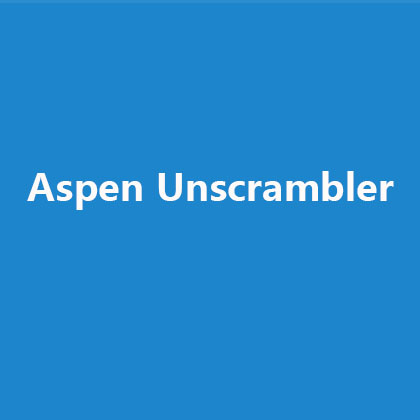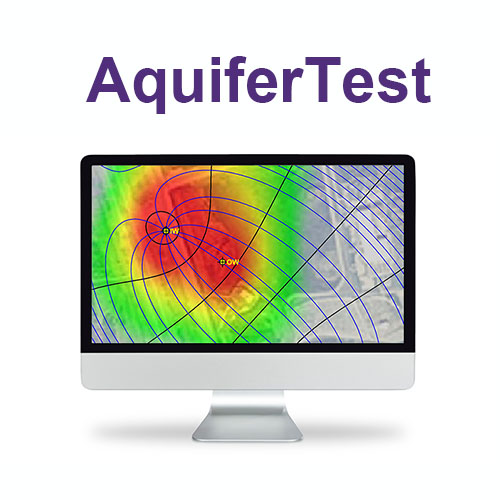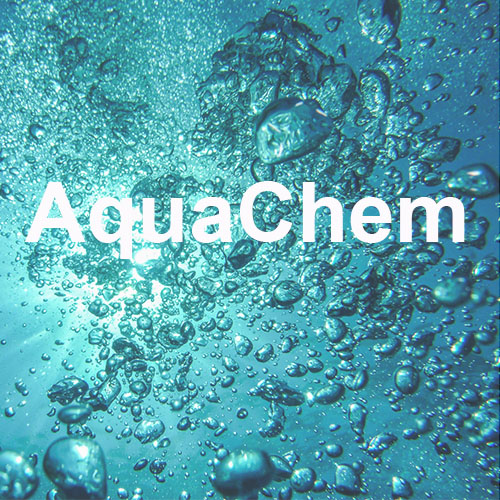- 2025-04-16 15:26 12094
- 产品价格:面议
- 发货地址:北京海淀 包装说明:不限
- 产品数量:9999.00 个产品规格:不限
- 信息编号:219278310公司编号:14832749
- 王经理 微信 18510103847
- 进入店铺 在线留言 QQ咨询 在线询价
正版软件 如何使用RFFLOW
- 相关产品:
科学软件网提供的软件上千款,涉及所有学科领域,您所需的软件,我们都能提供。科学软件网提供的软件涵盖领域包括经管,仿真,地球地理,生物化学,工程科学,排版及网络管理等。同时,还提供培训、课程(包含34款软件,66门课程)、实验室解决方案和项目咨询等服务。
The flowchart above demonstrates a sequence of steps. The reader would start at the Start shape and follow the arrows from one rectangle to the other, finishing at the End shape. A sequence is the simplest flowcharting construction. You do each step in order.
A good flowchart should have a title, either on the chart or in the text of the document. It is sometimes helpful to include a key to the shapes, especially if you are using any non-standard shapes. Including the name of the author and date of last modification is also useful. These items are highlighted in the chart above.
Copy and PasteYou can copy and paste your chart into any Windows application. In RFFlow, select the chart and click Edit, Copy or The Copy Button. Switch to the destination application and click Edit, Paste or The Paste Button. The chart is now part of that document. To edit the embedded chart, double-click it.Size a Line or CurveLeft-click on a line or curve to display the handles. Drag the handles to change the length or direction of a line or curve.Size a ShapeLeft-click on a shape to display the handles. Drag the handles to change the size of a shape. Drag the rotation handle to rotate a shape.
Once RFFlow is installed, run RFFlow and click on the More Shapes The More Shapes Button button.
19年来,公司始终秉承、专注、专心的发展理念,厚积薄发,积累了大量的人才、技术以及行业经验,在行业内得到了大量用户的认可和高度价。