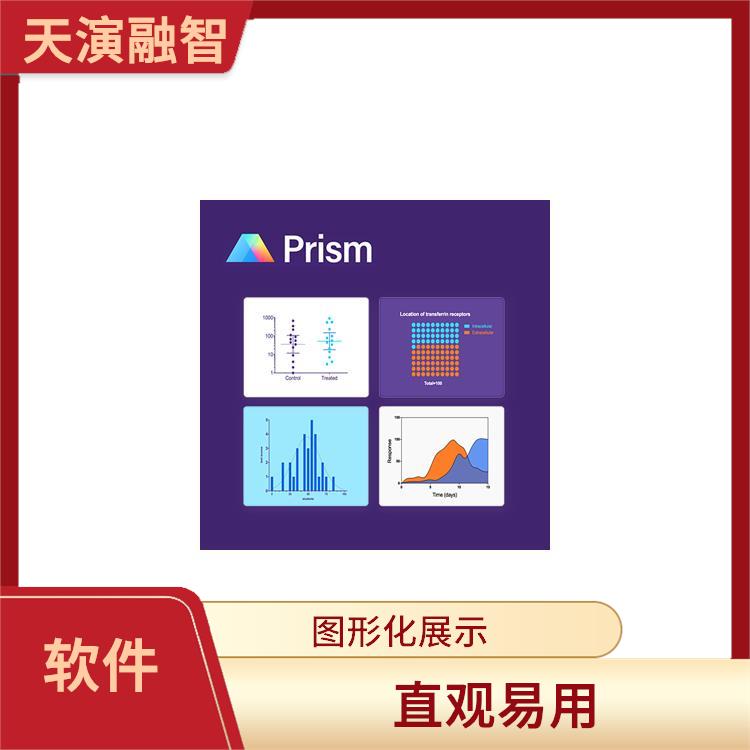- 2025-02-19 15:26 10894
- 产品价格:面议
- 发货地址:北京海淀 包装说明:不限
- 产品数量:9999.00 套产品规格:不限
- 信息编号:220214362公司编号:14832749
- 王经理 微信 18510103847
- 进入店铺 在线留言 QQ咨询 在线询价
诚信代理 GPMAW实例
- 相关产品:
科学软件网销售软件达19年,有丰富的销售经验以及客户资源,提供的产品涵盖各个学科,包括经管,仿真,地球地理,生物化学,工程科学,排版及网络管理等。此外,我们还提供很多附加服务,如:现场培训、课程、解决方案、咨询服务等。
Sequence handling: Import of sequences from a number of different formats with direct database search in Entrez and in local databases (FastA format and Swiss-Prot). Sequences can be saved in local files (databases) for future reference.
From the sequence window a large number of actions can be performed. Sequences can be exported in FastA format (either singly or all sequences at once) for easy transfer to other programs.
Mass analysis: The protein can be cleaved by automatic methods (e.g. a flexible nomenclature for defining enzyme actions) or manually. The peptides are displayed with a number of parameters (various mass values - mono, ave, charges - Bull&Breese index, HPLC index, pI, charge) and can be further worked upon (e.g. cross-linked, new cleavage).
Peptide mass searches can be performed on any local database in FastA format.
Bioinformatics: A number of graphs can be displayed, hydrophobicity, dot-plot, secondary structure prediction. BLAST searches can be performed on local databases. Multiple alignment using ClustalW.
The CustalW executable is now part of the GPMAw package, but on previous versions you have to install yourself. Read here how.
Molar Ext./Abs.@280: Theoretical extinction coefficient / absorption of the protein at 280 nm.
Highlights: Percentage of the sequence, which is inverted (highlighted) or underlined, updated dynamically.
Sel. mass: Mass of the selected (highlighted) part of the sequence. Shown as singly, doubly and triply charged peptide (i.e. residue mass + 18 + charge). Updated dynamically. Note that unlike the peptide mass shown in the toolbar of the sequence window, this is the charged ion. More on peptide selections in part 3.
If you are working with Windows XP you will need to download the file clustalw1.83.XP.zip and decompress this as well. This file expands to a single file called clustalw.exe. Copy this file into the \gpmaw\bin\clustalw\ directory, replacing the file of the same name.
f you copy the sequence to the clipboard (Edit|Copy to clipboard or Ctrl+C), you will only copy any peptide(s) selected. If no part of the sequence is selected, the whole sequence will be copied to the clipboard in the format in which it is displayed (i.e. 1- or 3-letter code).
Note, when copying this way, only the sequence and not the name will be copied. Pressing Ctrl+F you will copy the sequence in FastA format (i.e. 1-letter code including the name of the sequence). If you want to copy the complete protein information or if you want to format the sequence (e.g. for a report), you should use the File|Export sequence menu option.
,专注,专心是科学软件网的服务宗旨,开发的软件、传递前沿的技术、提供贴心的服务是我们用实际行动践行的至高目标,我们会为此目标而不懈努力。