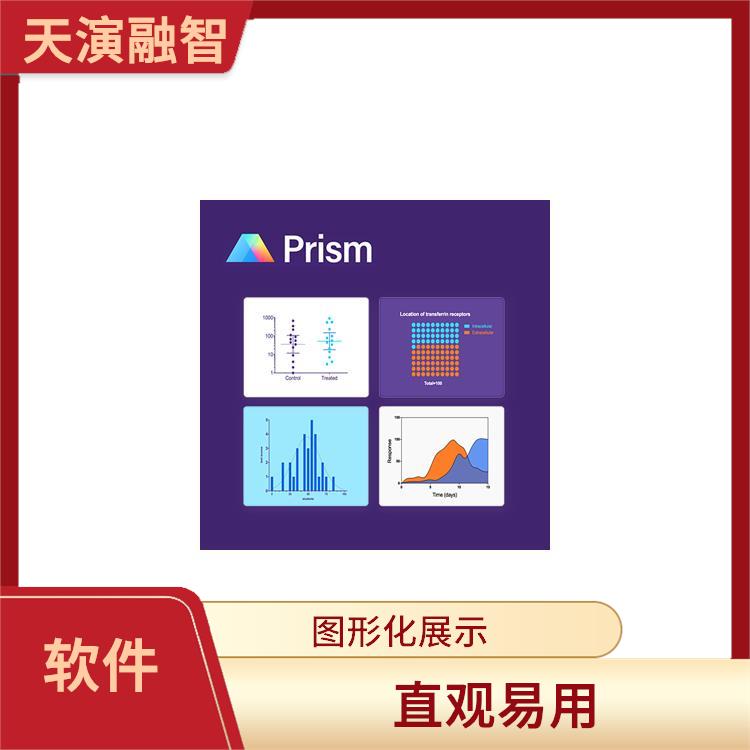- 2025-02-18 15:26 11194
- 产品价格:面议
- 发货地址:北京海淀 包装说明:不限
- 产品数量:9999.00 个产品规格:不限
- 信息编号:220834900公司编号:14832749
- 王经理 微信 18510103847
- 进入店铺 在线留言 QQ咨询 在线询价
销售RFFLOW软件正规代理商 放心购买
- 相关产品:
科学软件网专注提供科研软件。截止目前,共代理千余款,软件涵盖各个学科。除了软件,科学软件网还提供课程,包含34款软件,66门课程。热门软件有:spss,stata,gams,sas,minitab,matlab,mathematica,lingo,hydrus,gms,pscad,mplus,tableau,eviews,nvivo,gtap,sequncher,simca等等。
RFFlow allows you to number your shapes if you wish. Run RFFlow and click on Tools, Number Shapes, and put a check mark in Enable numbers for the entire chart. You can also choose to have a number or not in each individual shape and you can quickly renumber your chart at any time.
click on the terminator shape in the stencil and then type in the text.
Start Flowchart Shape
To read a flowchart, you follow the arrows from shape to shape. To draw a line in RFFlow, click on the line in the stencil at the left and then drag the mouse to draw the line in your chart. It is faster to place all your shapes first and then draw all the lines at once.
在图表中插入图片
RFFlow中的Insert菜单项允许您轻松地将图片插入图表。您可以插入以下格式的图片:BMP、EMF、GIF、图标、JPEG、PNG、TIFF和WMF。您还可以从网络或其他来源复制和粘贴图片到RFFlow。
You or your group must decide the level of detail to use in drawing your chart. Usually it is best to start specifying only general steps and leaving the details for later. Whatever you do, the level of detail should be consistent throughout the chart. For example, if you are flowcharting editing a Microsoft Word document, you might have a rectangle with the words "Print Document." A detailed chart might split this rectangle into several rectangles that show each step of clicking on the Print button in Word, selecting the appropriate printer, etc. Make sure you are not wasting time by specifying at too detailed a level.
科学软件网为全国大多数高校提供过产品或服务,销售和售后团队,确保您售后无忧!