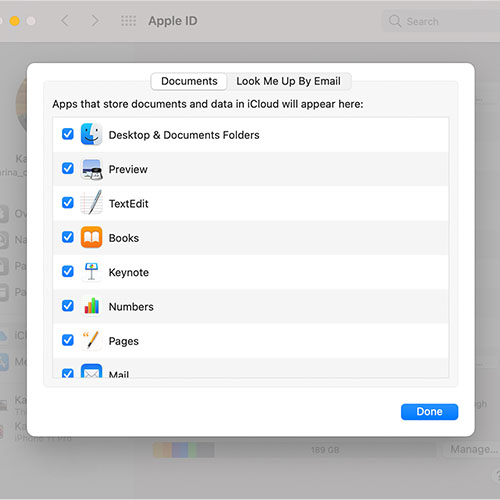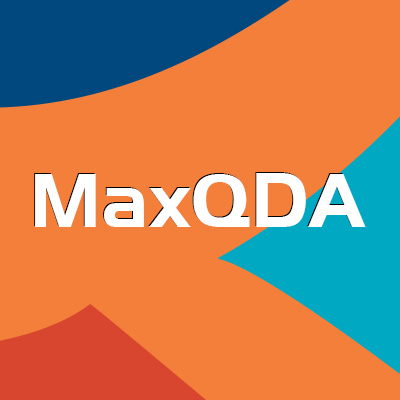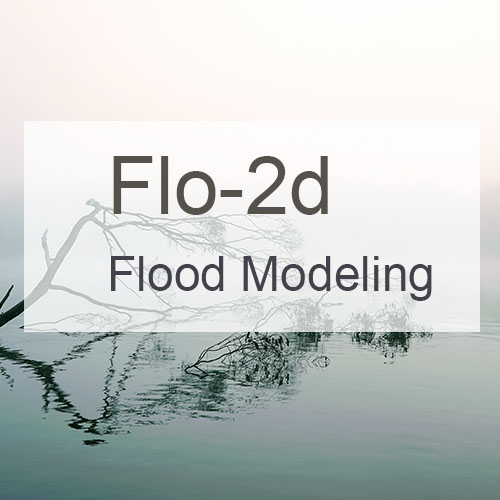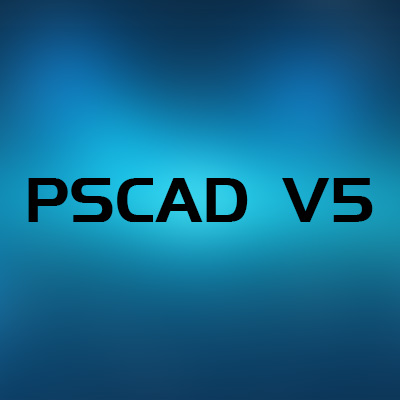- 2025-04-30 15:26 11094
- 产品价格:面议
- 发货地址:北京海淀 包装说明:不限
- 产品数量:9999.00 套产品规格:不限
- 信息编号:229974154公司编号:14832749
- 王经理 微信 18510103847
- 进入店铺 在线留言 QQ咨询 在线询价
放心购买 ENERPLOT正版软件怎样用
- 相关产品:
科学软件网提供大量正版科学软件,满足各学科的科研要求。科学软件网专注软件销售服务已达19年,全国大部分高校和企事业单位都是我们的客户。同时,我们还提供本地化服务,助力中国的科研事业。
establish a connection to Enerplot
first trying to establish connection to an already running instance, or
launching a new Enerplot instance,
load the “Enerplot_Examples.epwx” workspace,
list all books in the workspace, and
list all datafiles in the workspace
快速傅里叶转换(FFT)分析工具
在进行类似的研究时,节省时间,并能够模板化项目
通过切换引用和加载的数据集,在曲线之间快速切换
易于移动、缩放、平滑,并手动调整曲线
使用延迟加载功能,在几秒钟内加载大量数据文件
使用数据文件更改检测更新图形的选项
top = frame.panel(0)
top.properties(title="Phase Voltages (kV)")
top.add_curves(ph_a, ph_b, ph_c)
top.zoom(xmax=0.15, ymax=1.0, ymin=-0.2)
Additional Graphs
Since we’ll be adding more information to the graph frame, to keep things organized, we’ll create a second graph inside the graph frame for the additional curve.
Once the has been loaded and displayed in the “Scripts” docking pane, press the “Run” button to execute the .
科学软件网不仅提供软件产品,更有多项附加服务免费提供,让您售后无忧!