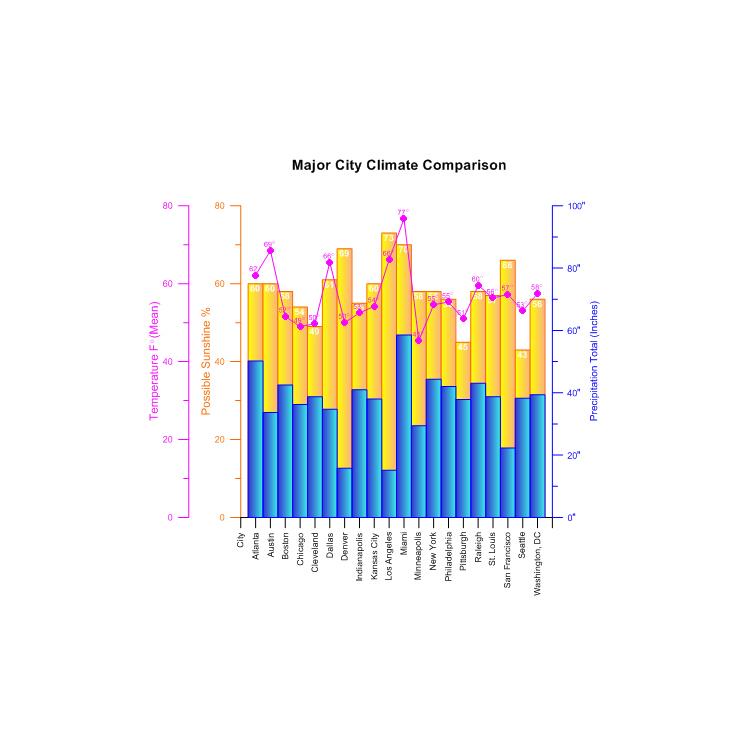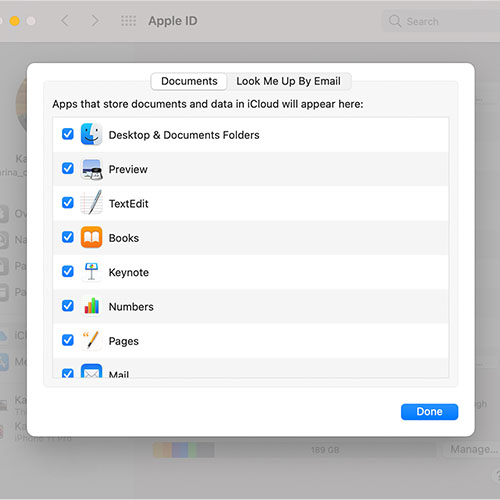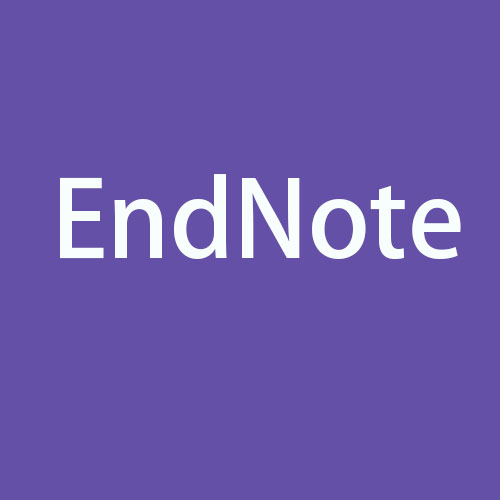- 2025-02-23 15:26 6194
- 产品价格:面议
- 发货地址:北京海淀 包装说明:不限
- 产品数量:9999.00 套产品规格:不限
- 信息编号:249537462公司编号:14832749
- 王经理 微信 18510103847
- 进入店铺 在线留言 QQ咨询 在线询价
提供grapher正版软件 保证正版
- 相关产品:
科学软件网提供的软件覆盖各个学科,软件数量达1000余款,满足各高校和企事业单位的科研需求。此外,科学软件网还提供软件培训和研讨会服务,目前视频课程达68门,涵盖34款软件。
Manager
The Manager allows you to work with automation within Grapher
rather than opening Golden Software's automation program, Scripter,
separately. All of Scripter's functionality is available within the
Manager. Right-click in the Manager to access Scripter's menu
commands.
By default, the Manager is not displayed. Click the View | Display
| Manager or Automation | Manager | View
Manager command to show or hide the Manager. A check mark
indicates the manager is visible. No check mark indicates the manager is
hidden. When the Manager is displayed, the default location is
tabbed with theWorksheet Manager.
值得信任的解决方案
Grapher受到全球数以千计的科学家、和商业的信任。他们信任Grapher并用它展示数据。
Represent Data at Its Best
Control every aspect of your plot down to the smallest detail. Grapher’s extensive customization options allow you to convey complex ideas in an easy-to-understand manner. Grapher displays your data at its very best.
Example Files
A variety of files are included with Grapher. You can run the
as is or you can customize the .
To run a sample in Grapher'sScript Manager:
1. Open Grapher.
2. Check the View | Display | Managercommand. A check mark
will indicate the manager is displayed.
3. In the Manager, click the button.
4. In the Open dialog, select a sample .BAS file and click Open. The
sample scripts folder is located at C:\Program Files\Golden
Software\Grapher 13\Samples\Scripts by default. The is
displayed in the Manager.
5. Click the button to execute the .
科学软件网不仅提供软件产品,更有多项附加服务免费提供,让您售后无忧!