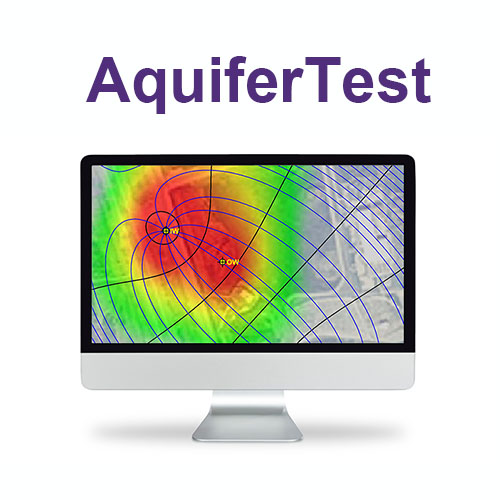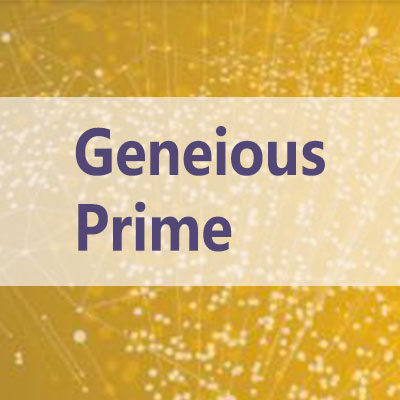- 2025-02-20 15:26 6394
- 产品价格:面议
- 发货地址:北京海淀 包装说明:不限
- 产品数量:9999.00 个产品规格:不限
- 信息编号:254811037公司编号:14832749
- 王经理 微信 18510103847
- 进入店铺 在线留言 QQ咨询 在线询价
放心购买 RFFLOW软件培训班
- 相关产品:
科学软件网提供的软件覆盖各个学科,软件数量达1000余款,满足各高校和企事业单位的科研需求。此外,科学软件网还提供软件培训和研讨会服务,目前视频课程达68门,涵盖34款软件。
The rectangle is used for activities or action steps. These are things that must be done.
A Process Shape
CircleA circle containing a letter or number means that this chart connects to another chart on a different page. The same circle and number are then the entry point on the new page. It is best not to use these, but sometimes they are necessary.
If you are working in a group, it is advantageous to label each chart with the name of the person or group who created it and the date of creation. It is a also a good idea to have a key which lists the shapes you use in a chart and what they mean. An example is shown below:
Right-click on a shape or line and choose Properties. You can change the color, width, and style of a shape's lines and change the color and style of the interior fill. You can select gradient fills and hatched patterns for shapes. With each color you can select an alpha transparency that allows the background to show through a shape. Line and curves drawn in RFFlow are antialised giving them a smooth appearance. You can also size or rotate a shape, add a shadow to a shape, add a shape number, make a shape a header or footer, link a shape to a file, assign a shape to a layer, set a stacking order, or change a shape to another shape. These operations can also be performed on a group of selected shapes.
Flowcharts are helpful in understanding a complicated process. This is especially true if you have to make decisions and do different steps depending on those decisions. By looking at a flowchart you can visually follow different paths through the chart. For each step on a flowchart you can ask yourself "Is this step necessary? Can it be improved?"
科学软件网不定期举办各类公益培训和讲座,让您有更多机会免费学习和熟悉软件。