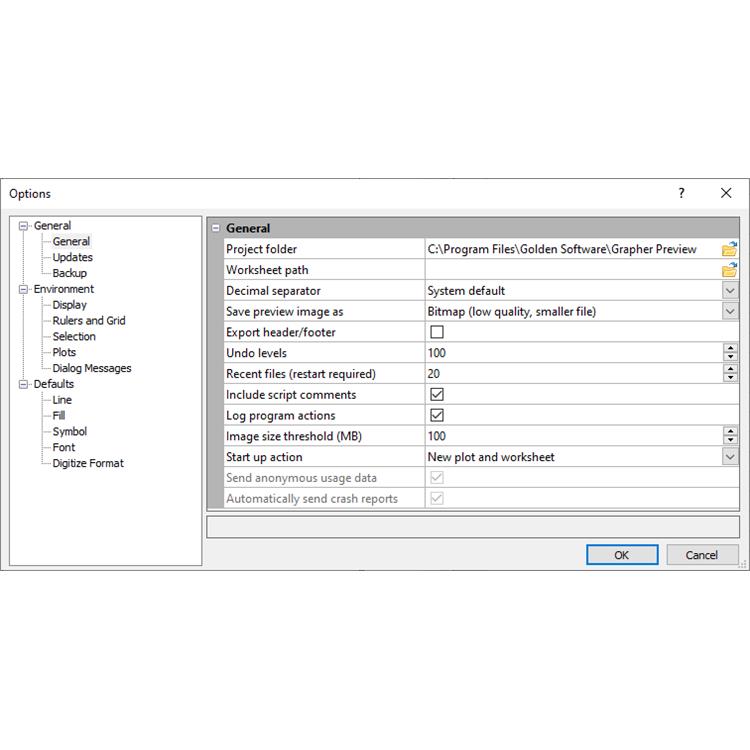- 2024-06-12 15:26 5894
- 产品价格:面议
- 发货地址:北京海淀 包装说明:不限
- 产品数量:9999.00 套产品规格:不限
- 信息编号:257271899公司编号:14832749
- 王经理 微信 185101038..
- 进入店铺 在线咨询 QQ咨询 在线询价
grapher许可证 正规代理
- 相关产品:
北京天演融智软件有限公司(科学软件网)前身是北京世纪天演科技有限公司,成立于2001年,专注为国内高校、科研院所和以研发为主的企事业单位提供科研软件和服务的国家。
Work Smart, Not Hard with Automation
Don’t waste time doing the same process over and over. Create scripts to automate repetitive tasks, and run your favorite scripts directly from the Grapher ribbon. Grapher can be called from any automation-compatible programming languages such as C++, Python, or Perl. Grapher also ships with Scripter, a built-in Visual Basic compatible scripting tool. Better yet, use the recorder to transform actions performed in Grapher into a .
Select the object and then click again on the selected object (two slow
clicks) to edit the object name. You must allow enough time between the
two clicks so the action is not interpreted as a double-click. Enter the new
name into the box. Alternatively, right-click on an object name and click
Rename Object, select an object and click the Home | Selection |
Rename command, or select an object and press F2. Enter a name in the
Rename Object dialog and click OK to rename the object.
To change the display order of the objects with the mouse, select an object
and drag it to a new position in the list above or below an object at the
same level in the tree. The cursor changes to a black right arrow if the
object can be moved to the cursor location or a red circle with a diagonal
line if the object cannot be moved to the indicated location. For example, a
line/scatter plot can be moved anywhere within its graph object or into
another graph object, but not into a group object. Objects can also be
arranged using the Layout | Move commands: To Front, To Back,
Forward, and Backward.
Example Files
A variety of files are included with Grapher. You can run the
as is or you can customize the .
To run a sample in Grapher'sScript Manager:
1. Open Grapher.
2. Check the View | Display | Managercommand. A check mark
will indicate the manager is displayed.
3. In the Manager, click the button.
4. In the Open dialog, select a sample .BAS file and click Open. The
sample scripts folder is located at C:\Program Files\Golden
Software\Grapher 13\Samples\Scripts by default. The is
displayed in the Manager.
5. Click the button to execute the .
Windows 7
To uninstall Grapher, go to the Windows Control Panel and click the
Uninstall a program link. Select Grapher from the list of installed
applications. Click the Uninstall button to uninstall Grapher.
Windows 8
From the Start screen, right-click the Grapher tile and click the Uninstall
button at the bottom of the screen. Alternatively, right-click anywhere on
the Start screen and click All apps at the bottom of the screen. Right-click
the Grapher tile and click Uninstall at the bottom of the screen.
科学软件网为全国大多数高校提供过产品或服务,销售和售后团队,确保您售后**!
联系电话是4008104001, 主要经营北京天演融智软件有限公司(科学软件网)主营产品PSCAD, CYME, SPSSPRO, Stata, Matlab,GAMS,Hydrus,GMS,Visual Modflow 等各学科软件,科学软件网有20多年的软件销售经验,提供专业销售和培训服务,还有更多的增值服务。目前,科学软件网提供的软件有数百种,软件涵盖的领域包括,经管,仿真,地球地理,生物化学,工程科学,排版及网络管理等各个学科。。
单位注册资金单位注册资金人民币 1000 - 5000 万元。