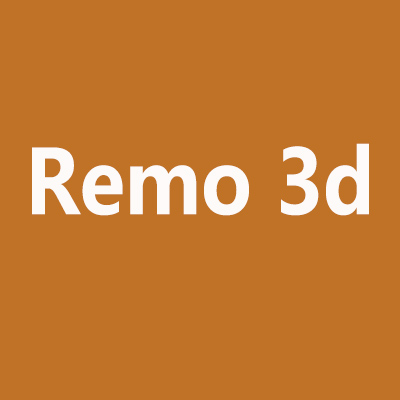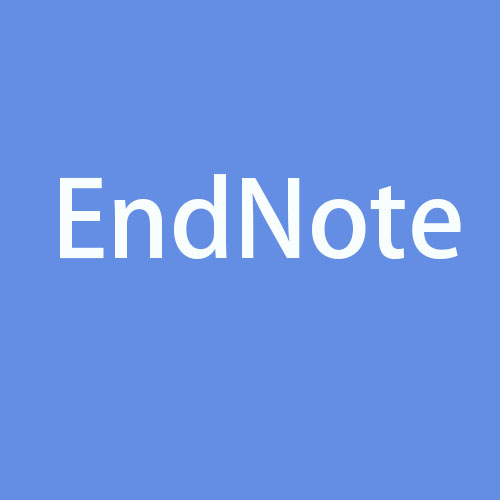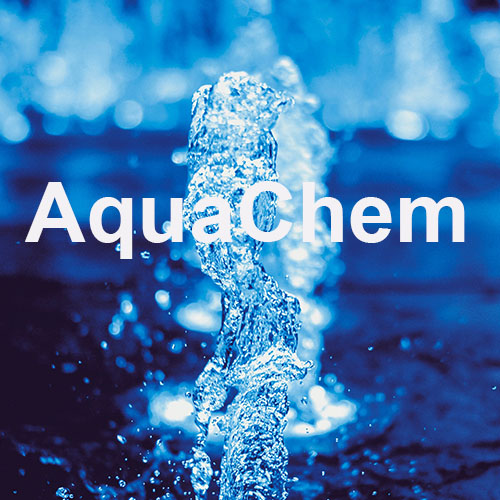- 2025-02-08 15:26 3794
- 产品价格:面议
- 发货地址:北京海淀 包装说明:不限
- 产品数量:9999.00 套产品规格:不限
- 信息编号:261149145公司编号:14832749
- 王经理 微信 18510103847
- 进入店铺 在线留言 QQ咨询 在线询价
sigmaplot软件教程教你怎样用 本地化服务
- 相关产品:
科学软件网提供的软件上千款,涉及所有学科领域,您所需的软件,我们都能提供。科学软件网提供的软件涵盖领域包括经管,仿真,地球地理,生物化学,工程科学,排版及网络管理等。同时,还提供培训、课程(包含34款软件,66门课程)、实验室解决方案和项目咨询等服务。
SigmaPlot Helps You Quickly Create Exact Graphs
With the new Graph Properties user interface you can select the property category in the tree on the left and then change properties on the right. The change is immediately graphed and if you move your cursor off the panel then it becomes transparent and you can see the effect of your changes without leaving the panel.
SigmaPlot 统计绘图软件
使用新的图形属性用户界面,您可以在左边的树中选择属性类别,然后在右边更改属性。立即改变图形,如果您把光标移到面板上,那么它就会变得透明,您不用离开面板就可以看到改变的效果。
“select left and change right”程序使您的图形编辑更快捷方便。SigmaPlot带您超越简单的电子表格,帮助您清楚而准确地展示您的工作。用SigmaPlot,您不需要花几个小时就可以生成高质量的图表。SigmaPlot无缝集成Microsoft Office,您可以轻松导入Microsoft Excel表格,并在Microsoft PowerPoint中呈现您的结果。
用户界面包含了Microsoft Office风格的带状控件。选项卡式窗口界面有效地组织您的工作表和图表以便于选择。这些选项卡可以被组织成垂直或水平选项卡组。使用对接面板指南将Graph Gallery和Notebook Manger窗格移动到任何位置。可以将频繁使用的对象添加到快速访问工具栏中。例如,您可能需要添加Notebook Save,Close All, Refresh Graph Page和Modify Plot。
功能特征
绘图功能
从广泛的图形类型中选择以好地呈现您的结果。SigmPlot提供100多种2D和3D图形类型。从简单的二维散点图到引人注目的等高线、Forest和图,SigmaPlot给出了您需要的的技术图表类型。有这么多的选项,您总是可以找到佳的可视化表示您的数据。
Quickly Plot your Data from Existing Graph Templates in the Graph Style Gallery
Save all of the attributes of your favorite graph style in the Graph Style Gallery. Add greater speed and efficiency to your analysis by quickly recalling an existing graph type you need and applying its style to your current dataset.
Quickly save any graph with all graph properties as a style and add a bitmap image to the gallery
No need to be an expert, create customized graphs in no time with the Graph Gallery
Choose an image from the Graph Style Gallery to quickly plot your data using an existing graph template
Save time by using a predetermined style to create a graph of the data
Avoid re-creating complex graphs
But, remember, you don’t necessarily need to use the power of the Graph Gallery since every graph in SigmaPlot is a template. In the Notebook Manager, you can copy and paste a graph from one worksheet to another and all the attributes of that graph are applied to the new data saving much time.[/toggle] [toggle border=’2′ title=’Publish your Charts and Graphs Anywhere’]
工作表的新功能
新功能包括
√ 将Excel工作表数据导入到SigmaPlot工作表中,或打开一个Excel工作表作为SigmaPlot的工作表。
√ 工作表单元格编辑的迷你工具栏
√ 缩放可用的工作表
√ 用鼠标滚轮滚动工作表
√ 行宽位于图表定制的工作表中
√ 工作表单元格中的格式化文本(下标等)
在任何地方发布图表
创建精美的幻灯片,在报表中显示图表,或者在绘图中进一步自定义图形。SigmaPlot广泛的图形输出选项可以让您保存图形并发表在、杂志或中。展示和发布您的结果就是这么的容易---并且看起来很不错。用SigmaPlot的Report Editor创建自定义报表或任何OLE container中嵌入图形---文字处理器、Microsoft PowerPoint或图形程序。只需双击图形就可以直接在文档中进行编辑。快速发布您的高分辨率图形在线与他人分享。
SigmaPlot Notebook功能
√ 可以保存SigmaPlot工作表、Excel工作表、报告、文档、回归向导方程、图形页和宏。
√ 新的基于对话框的笔记本功能有几种状态:搁置、可调、隐藏功能、总结信息模式等。
√ 类似浏览器的笔记本功能支持拖放下拉功能。
√ 对笔记本总结信息直接编辑。
Customize every detail of your charts and graphs
SigmaPlot offers the flexibility to customize every detail of your graph. You can add axis breaks, standard or asymmetric error bars and symbols; change colors, fonts, line thickness and more. Double-click on any graph element to launch the Graph Properties dialog box. Modify your graph, chart or diagram further by pasting an equation, symbol, map, picture, illustration or other image into your presentation. And select anti-aliasing to display jaggy-free smooth lines that can be used in your PowerPoint® presentations.[/toggle] [toggle border=’2′ title=’Quickly Plot your Data using Graph Templates’]
使用SigmaPlot画出精密的图型是件极容易的事,目前已有超过十万的使用者,特别设计给科学家使用。本软件允许您自行建立任何所需的图型,您可插入多条水平或垂直轴,Error bar的方向,让您的图更光彩耀眼,只要用SigmaPlot将图制作完成即可动态连结给其它软件展示使用,并可输出成EPS、TIFF、JPEG等图形格式,或置放于您的上以供浏览。非常适合动态显示图形使用之场所如长时间纪录之气象,温度等等场合。
在任何地方发布图表
创建精美的幻灯片,在报表中显示图表,或者在绘图中进一步自定义图形。SigmaPlot广泛的图形输出选项可以让您保存图形并发表在、杂志或中。展示和发布您的结果就是这么的容易---并且看起来很不错。用SigmaPlot的Report Editor创建自定义报表或任何OLE container中嵌入图形---文字处理器、Microsoft PowerPoint或图形程序。只需双击图形就可以直接在文档中进行编辑。快速发布您的高分辨率图形在线与他人分享。
SigmaPlot Notebook功能
√ 可以保存SigmaPlot工作表、Excel工作表、报告、文档、回归向导方程、图形页和宏。
√ 新的基于对话框的笔记本功能有几种状态:搁置、可调、隐藏功能、总结信息模式等。
√ 类似浏览器的笔记本功能支持拖放下拉功能。
√ 对笔记本总结信息直接编辑。
导入/导出功能
导入
Excel, ASCII Plain Text, Comma Delimited, MS Access
√ 通用ASCII导入过滤器
√ SigmaPlot DOS 4.0, 4.1, 5.0 data worksheets, SigmaPlot 1.0, 2.0 Worksheet, and 3.0, 4.0, 5.0, 6.0, 7.0, 8.0, 9.0, 10.0 and 11.0 Windows, SigmaPlot 4.1 and 5.0 Macintosh data worksheets
√ 逗号分隔和通用ASCII导入过滤器
√ Symphony, Quattro Pro, dBASE E, DIF, Lotus 1-2-3, Paradox
√ SigmaStat DOS and 1.0 worksheets, SYSTAT, SPSS, SAS data set V6. V8, V9, SAS export file, Minitab V8 to V12
√ SigmaScan, SigmaScan Pro, SigmaScan Image, Mocha
√ TableCurve 2D and 3D
√ Axon Binary, Axon Text
√ Import ODBC compliant databases
√ Run SQL queries on tables and selectively import information
√ Import Excel 2007 files directly into SigmaPlot
导出
√ Excel, ASCII Plain Text, Tab delimited, Comma delimited SigmaPlot 1.0, 2.0, and 3.0 for Windows, √ SigmaPlot 5.0 for Macintosh data worksheets
√ SigmaPlot 7.101, 8.0, 9.0, 10.0, 11.0
√ SigmaScan, SigmaScan Pro, SigmaScan Image, Mocha
√ SigmaStat 2.0, SYSTAT, SAS V6 data set, Minitab V11
√ Vector PDF and HTML export of graphs and reports
√ Symphony, Quattro Pro, dBASE III, DIF, Lotus 1-2-3, Paradox
自动化常规任务和复杂任务
√ 内置宏语言接口的Visual Basic兼容程序
√ 保存和回放操作的宏记录器
√ 完全自动化对象支持——使用Visual Basic创建自己的基于SigmaPlot的应用程序
√ 运行内置宏或创建和添加自己的脚本
√ 添加菜单命令并创建对话框
√ 条形工具箱:帮助宏作为单的分组项出现
√ 将图形导出到PowerPoint幻灯片(宏)
√ 插入图形到Microsoft Word的条形工具箱(宏)
√ 图形页的键盘快捷键和工作表中大部分Microsoft Excel中的快捷键
19年来,公司始终秉承、专注、专心的发展理念,厚积薄发,积累了大量的人才、技术以及行业经验,在行业内得到了大量用户的认可和高度价。