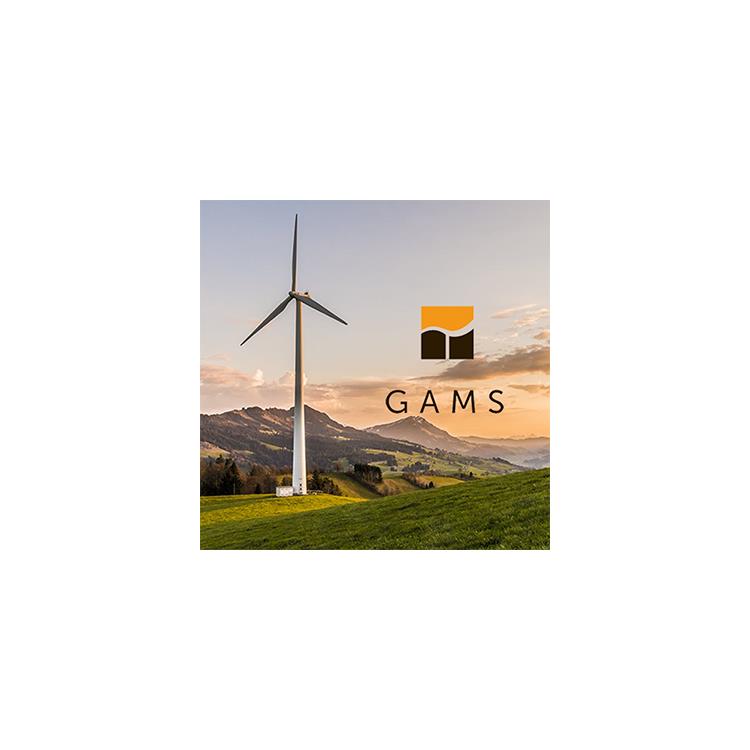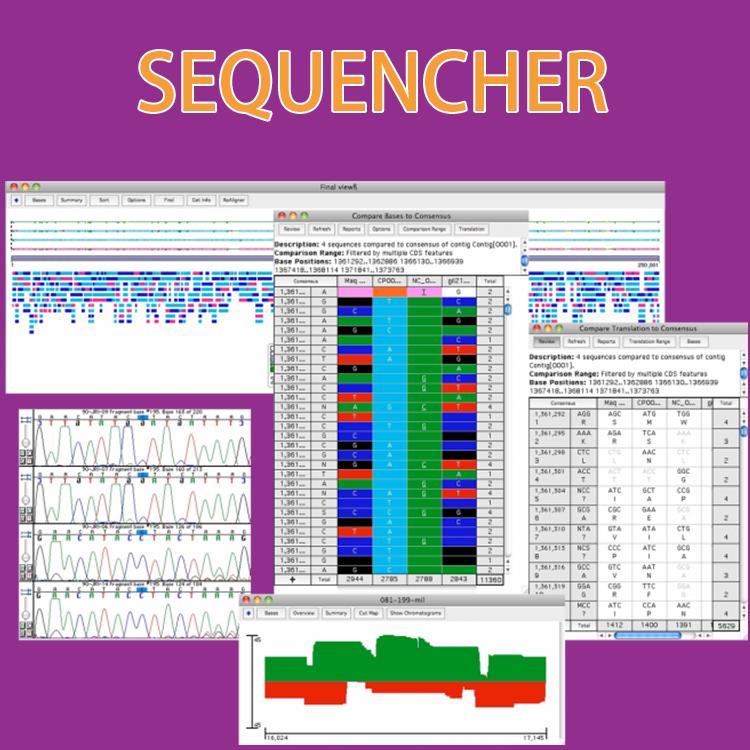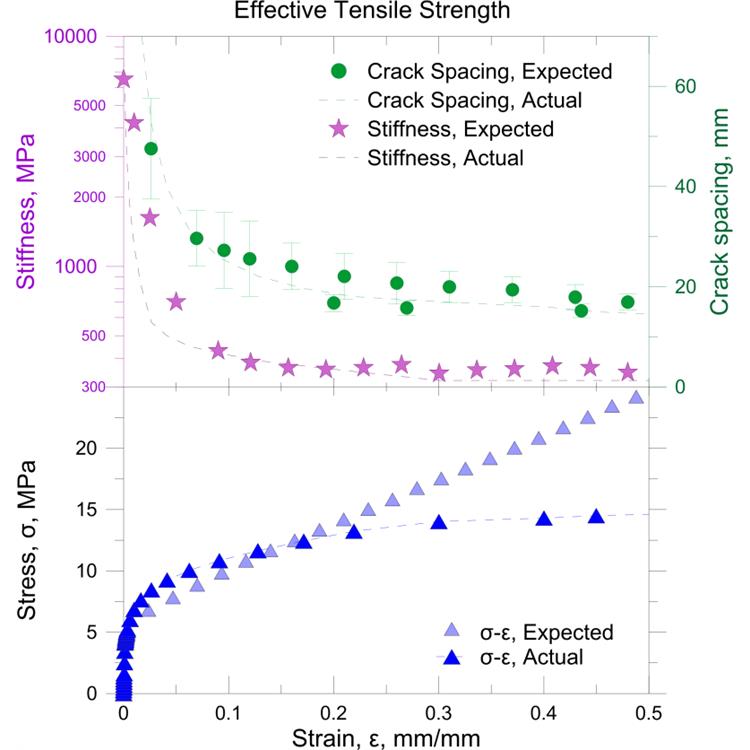- 2024-06-26 15:26 5694
- 产品价格:面议
- 发货地址:北京海淀 包装说明:不限
- 产品数量:9999.00 套产品规格:不限
- 信息编号:207898700公司编号:14832749
- 王经理 微信 18510103847
- 进入店铺 在线留言 QQ咨询 在线询价
本地化服务 grapher软件中文教程
- 相关产品:
使用期限:*许可形式:单机原产地:美国介质:下载适用平台:windows
科学软件网提供大量正版科学软件,满足各学科的科研要求。科学软件网专注软件销售服务已达19年,全国大部分高校和企事业单位都是我们的客户。同时,我们还提供本地化服务,助力中国的科研事业。Streamlined Workflows
Get up and running in matter of minutes. Grapher’s user interface was designed to take the guesswork out of learning a new program. We worked hard streamline workflows so you don’t have to.
Grapher User Interface Features
Single window to view, edit, and manipulate the data and charts
Object manager to easily manage graphs, axes, and other objects
Property manager for easy access to plot properties
Worksheet window to quickly view or edit raw data
Dock or float all managers
Customize ribbon bar layout
Welcome dialog to get you started
Graph Wizard to guide you through the graph creation process
Customize the user interface to fit your needs

好的展现数据
把您图形的每个方面都控制在小的细节上。Grapher广泛的定制选项让您以易于理解的方式传达复杂的想法。Grapher以佳的方式展现数据。
Grapher定制选项
添加图例、标题和坐标轴
包括插入缩放或图形放大镜
编辑所有轴参数,多轴
格式轴刻度为线性、对数、自然对数、概率或日期/时间
整合多个图形
添加拟合曲线、错误条和统计报表
将每个图形组件放置在的位置
定义自定义行样式、颜色和填充
编辑文本、行、填充和符号属性
添加文本、折线、多边形、符号和样条线
更多…….
获得更深的见解
Grapher能让您做出更明智的决定。Grapher的统计工具能让您发现隐藏在数据背后的机会和趋势。为了全面了解基本趋势,在原始数据中添加自定义或预定义的拟合曲线、错误条或计算统计。
Grapher统计工具:
插入自定义或预定义的拟合曲线
运用置信区间
包括错误条
对原始数据进行统计计算
显示统计报告

To install Grapher from a download:
1. Log into Windows under the account for the individual who is licensed to
use Grapher.
2. Download Grapher according to the emailed directions you received or
from the My Products page of the Golden Software My Account portal.
3. Double-click on the downloaded file to begin the installation process.
4. Once the installation is complete, run Grapher.
5. License Grapher by activating a single-user license product key or
connecting to a license server.

With Grapher, creating a graph is as easy as choosing the graph type,
selecting the data file, and clicking the Open button. Grapher
automatically selects reasonable default settings for each new graph,
though all of the graph settings can be modified. For example, you can
change tick mark spacing, tick labels, axis labels, axis length, grid lines,
line colors, symbol styles, and more. You can add legends, images, fit
curves, and drawing objects to the graph. To apply the same custom
settings to several graphs, you can create a Grapher template containing
the preferred styles. Automate data processing and graph creation using
Golden Software's Scripter program or any Active X automation program.
Once the graph is complete, you can export it in a variety of formats for
use in presentations and publications.
科学软件网专注提供正版软件,跟上百家软件开发商有紧密合作,价格优惠,的和培训服务。