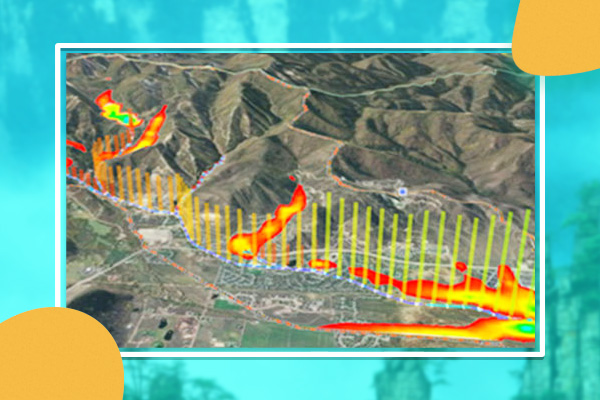- 2025-04-12 15:26 5294
- 产品价格:面议
- 发货地址:北京海淀 包装说明:不限
- 产品数量:9999.00 套产品规格:不限
- 信息编号:245906408公司编号:14832749
- 王经理 微信 18510103847
- 进入店铺 在线留言 QQ咨询 在线询价
诚信代理 如何使用gempack
- 相关产品:
科学软件网提供大量正版科学软件,满足各学科的科研要求。科学软件网专注软件销售服务已达19年,全国大部分高校和企事业单位都是我们的客户。同时,我们还提供本地化服务,助力中国的科研事业。
The Compare items on the File menu allow you to compute absolute differences. More details here. [Dec 2016]
•为适应Windows 10的变化和现代硬件。现在所有的图形用户界面程序都支持超高分辨率屏幕,并且大多支持触摸屏,如滚动和缩放。
•ViewHAR和ViewSOL显示的表可以根据特定行或列中的值排序(通过单击行或列标题)。
•ViewHAR、AnalyseGE和ViewSOL等64位版本允许查看更大的(>4GB)数据文件。
•TABmate功能改进
•GLOSS历史
•TABLO错误对话框
•搜索文件超过文件末尾,支持正则表达式
•光标线突出显示、匹配括号突出显示、循环和零除的边距指示器、块选择模式
•代码完成,tab键缩进选定的代码,块注释选定的代码,许多新的键盘快捷键
•所有命令行程序的Linux版本(例如AggHAR和DiffHAR,以前只能在Windows上使用)。
The Sparse Sorted View now allows you to sort either ascending or descending. This is useful when viewing percent change results -- you can see which sectors contracted most. [Oct 2012]
The button is designed to help you arrange ViewHAR sessions side-by-side (or above and below). Click the middle top section of the button to make ViewHAR fill the top half of the screen; click the middle left section to make ViewHAR fill the left half of the screen; and so on. Click corners to move ViewHAR to a quarter of the screen. Clicking the middle section makes ViewHAR fill the middle part of the screen. [Sep 2009]
科学软件网为全国大多数高校提供过产品或服务,销售和售后团队,确保您售后无忧!